Borrow a laptop from self-service lockers
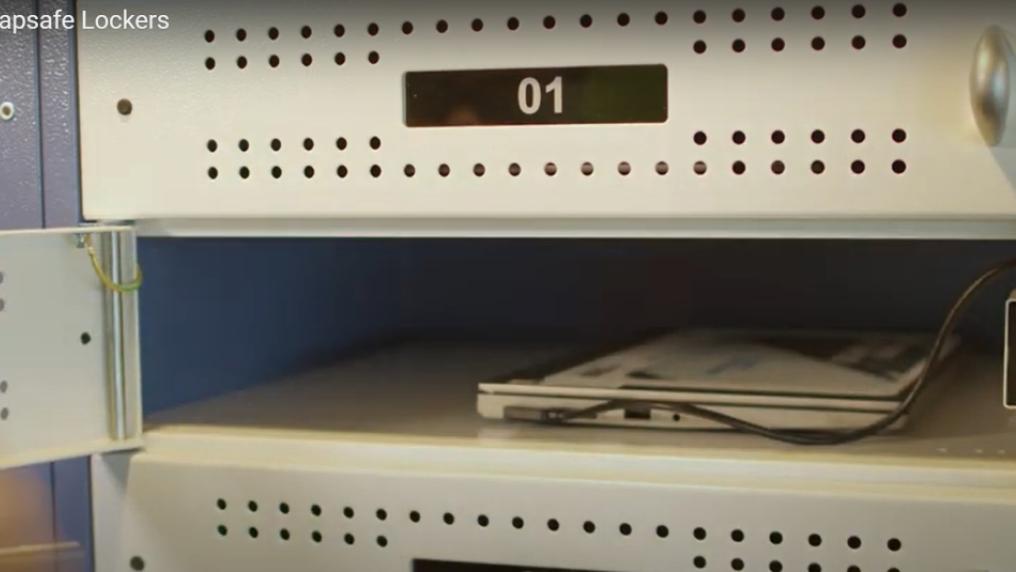
Follow the step-by-step instructions of the LapSafe Lockers video guide to borrow a laptop, without a charger, for up to 5 hours from laptop self-service lockers, located at Footscray Park Library, Level 1 and at the City Library, Level 2 of VU City Tower.
You will need your student ID (digital or card) in order to borrow and return a laptop via the automated laptop self-service locker system. The borrowed laptop will appear on your My Library account.
Overdue laptops will incur a replacement fee and sanction on your library and student records.
How to borrow & return a laptop
Laptops can be borrowed and returned via the LapSafe Lockers during Level 1 opening hours of Footscray Park campus library, and during Level 2 opening hours of VU City Tower.
View the LapSafe Lockers video user guide for step-by-step instructions.
Here are a few reminders:
- To borrow a laptop, you need to scan your student ID twice:
- After selecting ‘Borrow’ on the touch screen, scan your student ID on the scanner below the screen, and accept the Library terms and conditions. See laptop borrowing conditions.
- To open the allocated flashing locker, scan your student ID on the scanner on the locker column. Disconnect the cable from the laptop, take the laptop and ensure that the locker door is locked to complete the borrowing process.
- Remember to print your receipt and press the ‘finish’ button.
- Use eduroam to connect to WiFi.
- Don’t save your files on the laptop. Save your files to either OneDrive or USB.
- To return a laptop, you need to scan your student ID twice:
- After selecting ‘Return’ on the touch screen, scan your student ID on the scanner below the screen. Plug in the laptop in the allocated locker and shut the locker door securely. Ensure that the locker light is red.
- After selecting ‘Print Return Receipt’ on the touch screen, scan your student ID to print the ‘return’ receipt. Keep the receipt as proof that laptop has been returned.
For technical issues with the laptop, contact VU Information Technology Services (ITS)
Phone: + 61 3 99192777
IT support kiosk:
- Footscray Park: Building P, Level 1 (Opposite Reading Room Cafe)
- City Campus: Level 1



